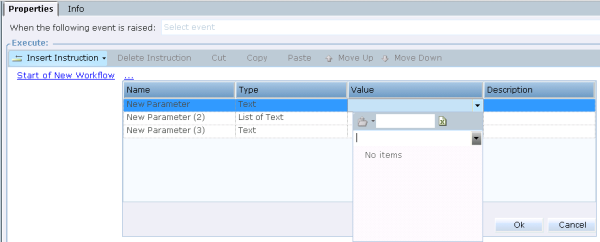Adding Parameters to a Workflow
After parameters are assigned to a workflow, parameters must be passed to it when that workflow is invoked.
To assign parameters to a workflow:
| 1. | Click Edit Parameters. The following window is displayed: |
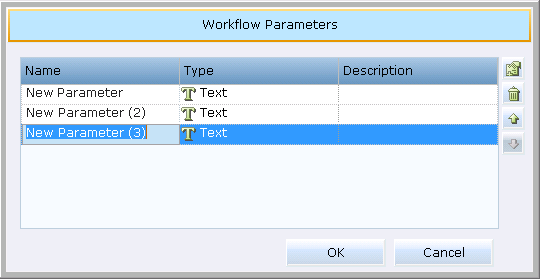
| 2. | Define the parameters of the workflow using standard methods and click OK. |
You can use parameters in steps' actions and transition rules.
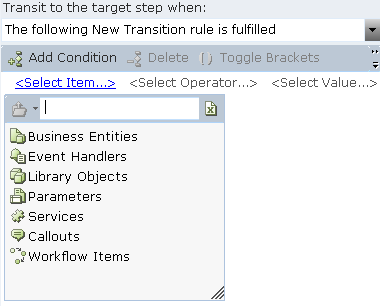
In transition rules, parameters of type List are not supported.
| 3. | Select the Function Invocation instruction in the Action Editor. See Action Editor for more information. |
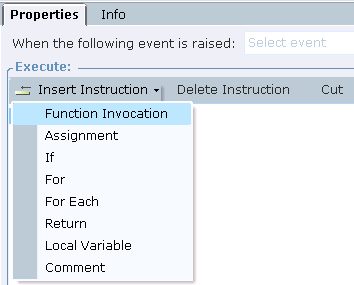
| 4. | Select the name of the workflow (New Workflow in this example). |

| 5. | Select the Start method. |
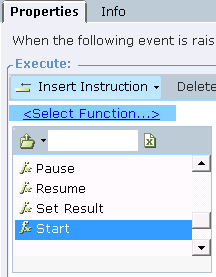
The drop-down list shows the parameters added to the workflow (see Step 2 above).
| 6. | Enter values for each of the workflow parameters and click OK. |